A tool developed for ING to automate the calculation of loan amounts based on a company’s stock inventory. It processes CSV files containing stock data, applies predefined rules and parameters, and calculates the allowed loan amount. The tool generates a PDF report for transparency, which is shared with the company requesting the loan. It replaces manual calculations, saving time and enabling more companies to access ING’s loan services.

Their Challenge
Before ING was using the E-inventory tool, ING employees had to manually calculate how much a company could loan from ING based on the amount of stock a company has. This was a very time-consuming task and therefore not a lot of companies could make use of this service provided by ING.
One of the most time-consuming parts of this calculation is to determine the value for each stock. A completely standardized approach for different clients is not always possible, some examples that highlight this:
- An apple, which has a sell by date, can be financed for less (percentage wise) compared to an e-bike, which has no sell by date.
- A computer, which is already presold (but still in the warehouse), can be financed for more than a computer, which is not yet sold (also in the warehouse).
All these different rules for certain categories of stock make the calculations very time consuming. Before the eInventory tool was available, these calculations were mostly done in Excel.
A company would make a request to ING and provide their stock administration. An ING employee had to do the calculations. After the calculations were done. The company who requested the loan had to be informed on the amount that could be loaned from ING. This approach also lacked some transparency, it was not always clear how the allowed loan amount was calculated as only the final value was communicated.
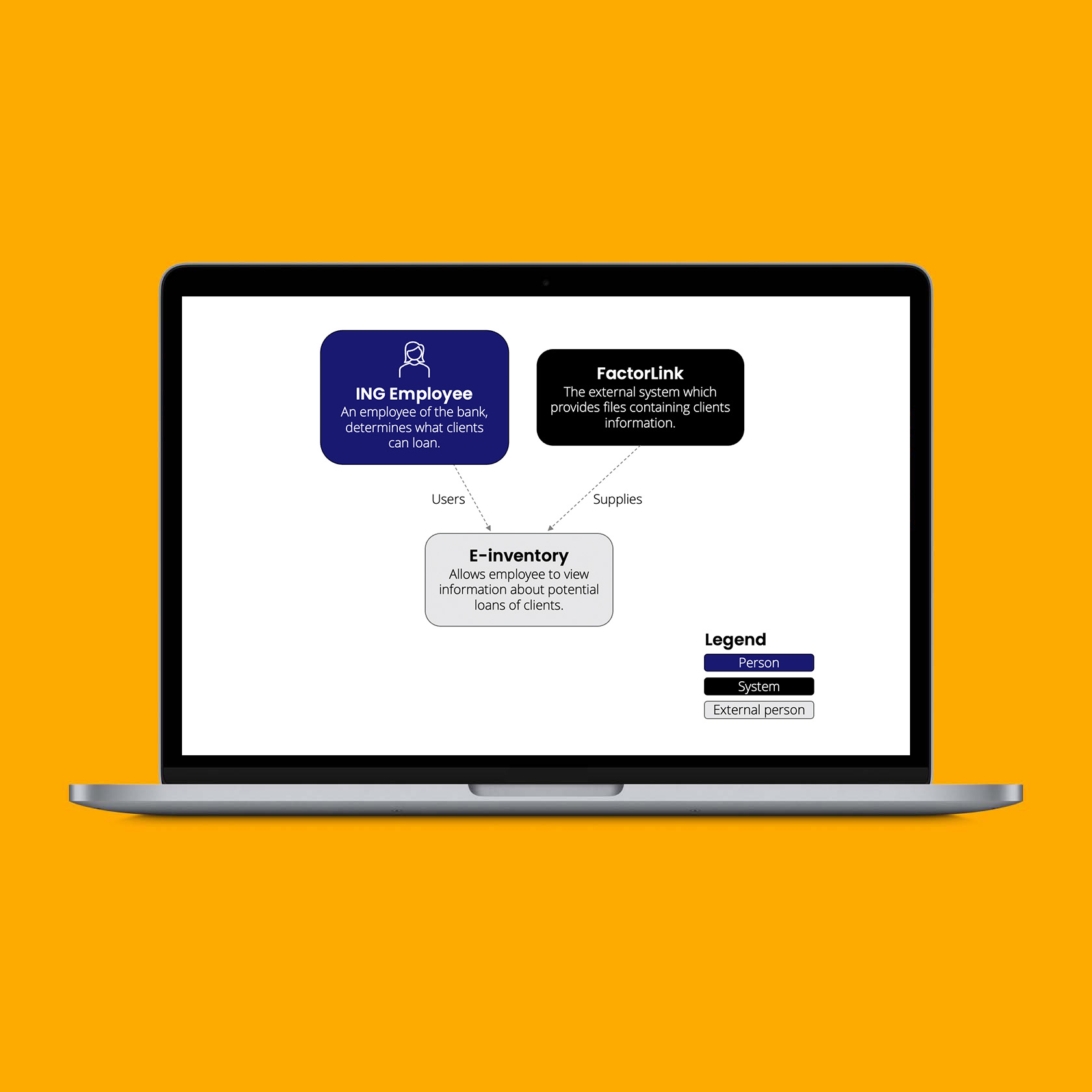
Our Solution
CRON-JOB, SFTP-FOLDER:
If an onboarded company needs a new loan. They need to provide ING with their inventory administration in the form of an agreed upon CSV file. Four files need to be delivered: the creditor, debtor, client, and stock files.
These files will be uploaded to the eInventory SFTP ‘new’ folder. A CRON-job will check regularly (5seconds) if there are new files ready to be picked up. After these files are picked up and processed, they will be moved to the ‘handled’ or ‘error’ folder.
Batch-Processing:
The CSV files uploaded in the previous step, are picked up by the Java SPRING-batch job. This part of the application will go over the CSV files row by row, validate the files and upload data in the CSV file into the eInventory database and move the CSV files into the ‘handled’ folder. If the validation part of the batch-processing isn’t successful, the CSV files will be moved into the ‘error’ folder.
Setting of rules:
An ING employee is able to create stock groups (e.g.: fruits, computers, bikes, cars, …). For these stock groups specific rules can be set: financing percentage, finance percentage before/after a specific date, deductions, creditor deduction, debtor deductions, and much more.
E-inventory will automatically calculate the allowed loan amount based on these rules. Furthermore, it will provide the ING employee the financeable amount. These amounts will be broken down in overview where they can be seen for each stock group and for the total financeable amount.
PDF-creation:
The created overview can be download in a PDF format. This PDF will be sent by the ING employee to the company who requested the loan to inform them on the amount. This improves transparency as the full calculation will be communicated to the client, not only the allowed total loan amount.
Industry
Technology
Java SPRING. JavaScript, CRON-job



